Ophcrack Mirror
Trinity Rescue Kit or TRK is a free live Linux distribution that aims specifically at recovery and repair operations on Windows machines, but is equally usable for Linux recovery issues. 8/10 (28 点) - 無料でOphcrackをダウンロード Ophcrackを利用すれば優れた簡単な方法でWindows上でなくしてしまった暗号を取り戻すだけでなくアカウントを確保することもできます。. UNetbootin allows you to create bootable Live USB drives for Ubuntu, Fedora, and other Linux distributions without burning a CD. It runs on Windows, Linux, and Mac OS X.
Ophcrack is a free Windows 10 password reset tool for Windows PCs and it is based on rainbow tables. What this tool does is it lets you recover the forgotten passwords for the user accounts on your Windows computer.
When you have forgotten the password of an account on your PC, you cannot gain access to the files stored on that account which means there is no way for you to get access to the important files you have saved in that account.
If you have only have a single account on your PC and you have forgotten the password of that account, it means your entire PC is blocked and you have access to nowhere. In such a situation, you can't even run an app to recover the password as you just don't have access to your PC's interface.
That's the reason Ophcrack offers a Live CD solution. You just have to burn their disk image onto a CD and you can then boot up your PC from it and follow the on-screen instructions to regain access to your account. Here's how to download and use Ophcrack on Windows 10.
Recover Windows 10 Password with Ophcrack Live USB
- 1. Head over to the Ophcrack website and click on the button that says Download ophcrack LiveCD to download the Live CD version of the tool on your PC.
- 2. Now that you have downloaded the ISO version of Ophcrack, you need to burn it on a blank CD. So, go ahead and get a blank CD and insert it into your PC's CD drive. Use a disk image burner and burn the Ophcrack ISO on a blank CD.
- 3. When the ISO has been burned, shut down your PC. Then, boot up your PC but this time let it boot from the Ophcrack Live CD.
- 4. Follow the on-screen instructions and the app will guide you how to recover the password. It should do everything automatically, though.
- 5. Note down the recovered password somewhere and then shut down your PC. Remove the Ophcrack Live CD from your PC and then boot it up as you normally would.
- 6. When asked for the password, enter in the password that you noted down in the previous step and you should be able to access the user account. That's how it works.
Best Ophcrack Alternative to Recover Windows 10 Login Password
Although Ophcrack has been around for a long time, it is not compatible with Windows 10 well. Windows Password Key, the best Ophcrack alternative, can easily forgotten Windows administrator/user password and Microsoft account password for Windows 10/8.1/8/7/Vista/XP. Similar to Ophcrack, this app also allows you to write a recovery disk on a CD, a DVD, or a USB drive. Once you have created the disk, you can use it to boot your PC from and you should be good to go with recovering the forgotten passwords.
If that doesn't make sense to you, here's how that all works:
Free Download- 1. Download and install the Windows Password Key in any other computer you can get access to.Launch it to burn a DVD/CD/USB with the default ISO image file or a new one.
- 2. Insert newly created CD/DVD/USB into your locked computer and reboot your PC from CD/DVD/USB disk: press 'F12' to enter 'Boot Menu'. Select CD/DVD/USB disk from the list and then hit 'Enter'.Note: Please disable the UEFI in your Windows 10 firstly.
- 3. Select the user account which you want to recover password and click 'Remove Windows Password'. Then click 'Next' to confirm and the original password will show. Now you can sign in computer without password.
That's all for how to download and use Ophcrack on Windows 10. To reset lost Windows 10 login password, I highly recommend you give Windows Password Key a try.
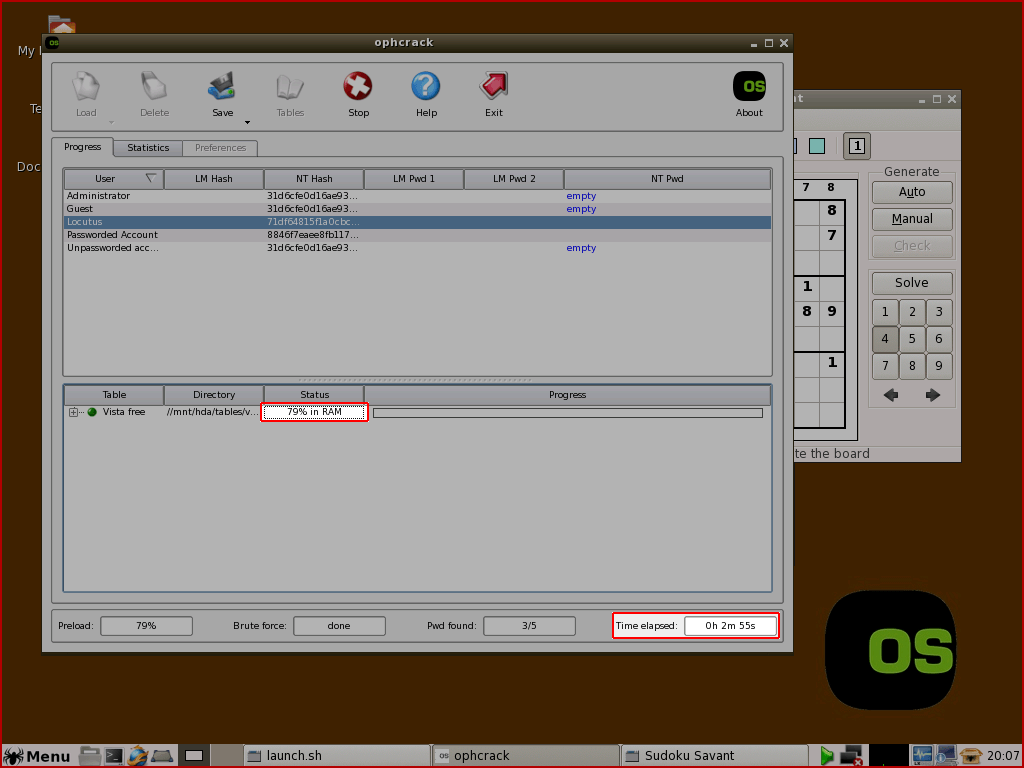
- Related Articles
- How to Use Ophcrack on Your Mac
- Top 2 Options to Retrieve Windows 10 User Account Login Password
- Locked out of Laptop After Windows 10 Update, How to Change Password
Please enable JavaScript to view the comments powered by Disqus.comments powered by Disqus
YUMI 2.0.7.8 / UEFI 0.0.2.9
YUMI (Your Universal Multiboot Installer), adalah pengganti kepada MultibootISOs. Ia boleh digunakan untuk membuat Multiboot USB Flash Drive yang mengandungi pelbagai sistem operasi, utiliti antivirus, pengklonan disk, tools diagnostik, dan banyak lagi. Bertentangan dengan MultiBootISO yang menggunakan grub untuk boot files ISO secara langsung dari USB, YUMI menggunakan syslinux untuk boot distributions yang diekstrak yang disimpan pada peranti USB, dan berbalik untuk menggunakan grub untuk Boot Multiple ISO files dari USB, jika perlu.
Selain daripada beberapa distribution, Semua files disimpan di dalam folder Multiboot, membuat pemacu Multiboot yang disusun dengan baik yang masih boleh digunakan untuk tujuan penyimpanan lain.
YUMI bekerja sama seperti Universal USB Installer, kecuali ia boleh digunakan untuk memasang lebih daripada satu distribution untuk dijalankan dari USB anda. Distribution juga boleh dipasang menggunakan tool yang sama! YUMI 2.0.7.8 / UEFI 0.0.2.9.
What’s New:
- YUMI – Fixed several links (still more to check). Updated to support newer Android-x86 and pmagic_2020_10_12.iso.
- YUMI UEFI – Updated to detect exFAT/NTFS format type and suggest to reformat as Fat32 before proceeding. Otherwise syslinux fails to install and your drive won’t be bootable.
Important YUMI UEFI info: You’ll need to disable secure boot (if it’s enabled). Drive must be Fat32 formatted if you want to UEFI boot.
YUMI can Create a Bootable UFD of the following distros/tools:
— Debian Live 32/64 Bit —
- Debian Live
— Fedora 32/64 Bit —
- Fedora
— Linux Mint 32/64 Bit —
- Linux Mint
— OpenSUSE 32/64 Bit —
- OpenSUSE 32bit
- OpenSUSE 64bit
— Puppy Linux 32/64 Bit —
- DPup Exprimo
- Fatdog64
- Lucid Puppy Linux
- Precise Puppy Linux
- Racy Puppy Linux
- Slacko Puppy
- Wary Puppy Linux
Ophcrack Mirror App
— Ubuntu 32/64 Bit —
- Ubuntu
- Ubuntu Gnome
- Ubuntu Server Installer
- Ubuntu Secure Remix
- Ubuntu Studio
- Edubuntu
- Kubuntu
- Lubuntu
- Xubuntu
- Backbox
— Other Distros Alphabetical —
- Android-x86
- Antergos
- AntiX
- Archlinux
- Bodhi
- Bunsenlabs/Crunchbang
- CAELinux (Computer Aided Engineering)
- CentOS Live
- ChaletOS
- Damn Small Linux (DSL)
- Fuduntu
- gpxe (Net Bootable Distros)
- KNOPPIX
- KXStudio
- Mandriva
- Netrunner
- OSGeo Live
- PCLinuxOS
- Peppermint
- Peach OSI Linux
- Pear Linux
- Pinguy OS
- Porteus
- PureOS
- SalineOS
- Scientific Linux CERN
- Semplice Linux
- SLAX (Tiny Slackware Based Distro)
- Slitaz (Another Tiny Distro)
- Sparky Linux
- SolydX
- Sugar on a Stick
- System Rescue CD
- Tails (Anonymous Browsing)
- Liberte (Anonymous Browsing)
- Terralinux
- TinyCore (A Tiny Linux Distribution)
- Ultimate Edition 3
- XBMCbuntu
- Zorin OS Core
———— NetBook Distributions ————
- EasyPeasy (NetBook Distro)
- Jolicloud (NetBook Distro)
- Ubuntu Netbook Remix
- xPUD (Netbook Distro)
————— Antivirus Tools —————
- Acronis Antimalware CD
- AOSS (Malware Scanner) systemstage1
- AVG Rescue CD (Antivirus Scanner)
- AVIRA AntiVir Rescue CD (Virus Scanner) ; does install to root of drive
- BROKEN! Bitdefender Rescue Disk (Antivirus Scanner)
- Comodo Rescue Disk (Antivirus Scanner)
- Dr.Web Live CD ; does install to root
- F-Secure Rescue CD
- GDATA Rescue CD
- Kaspersky Rescue Disk (Antivirus Scanner)
- Panda SafeCD
- Windows Defender Offline
—————– System Tools —————-
- Acronis True Image
- BackBox (Penetration Testing)
- BackTrack5 (Penetration Testing)
- Boot Repair Disk
- Clonezilla (Backup + Clone Tool)
- DBAN (Hard Drive Nuker)
- Deft (Forensics)
- DRBL (Diskless Remote Boot in Linux)
- EASEUS Disk Copy (Disk Cloning Tool)
- FreeDOS (Balder img)
- GParted (Partition Tools)
- GRML (system rescue)
- HDT (Hardware Detection Tool)
- Kali (Penetration Testing)
- Memtest86+ (Memory Testing Tool)
- Matriux (Penetration Testing)
- Offline NT Password & Registry Editor
- Ophcrack (no tables)
- Ophcrack XP (Password Finder)
- Ophcrack Vista/7 (Password Finder)
- Parted Magic (Partition Tools)
- PING (Partimg Is Not Ghost)
- Partition Wizard (Partition Tools)
- Rescatux
- Redo Backup And Recovery (Recovery Tools)
- Rip Linux (Recovery Distro)
- Trinity Rescue Kit ; does install to root of drive
- Ultimate Boot CD (Diagnostics Tools)
- Web Converger (Web Kiosk)
- WifiSLax
—————– Other OS/Tools —————-
- Linux Live Tools for OCZ
- Hiren’s Boot CD ; does install to root of drive
- Falcon 4 Boot CD ; does install to root of drive
- Kon-Boot Floppy Image
- Windows Vista/7/8/10 Installer
- Windows XP Installer
—————– Bootable ISOs —————-
- Try an Unlisted ISO (SYSLINUX)
- Try an Unlisted ISO (GRUB)
- Try an Unlisted ISO (GRUB Run from RAM)
Supported OS:
- Windows Vista / 7 / 8 / 10
Ophcrack Download Mirror
Screenshots:
Download Here:
⇒ [1.7MB] YUMI 2.0.7.8 | Mirror
⇒ [5.4MB] YUMI UEFI 0.0.2.9 | Mirror
Ophcrack Mirrors
Last Updated on November 17, 2020 by
Ophcrack Mirroring

